How to Use the Flip Effects
The Flipping Effect
There are four options to choose from in the way your content moves in the viewer: flip, slide, hard, and vertical scroll. You access this effects by:
1. Going to Design Template
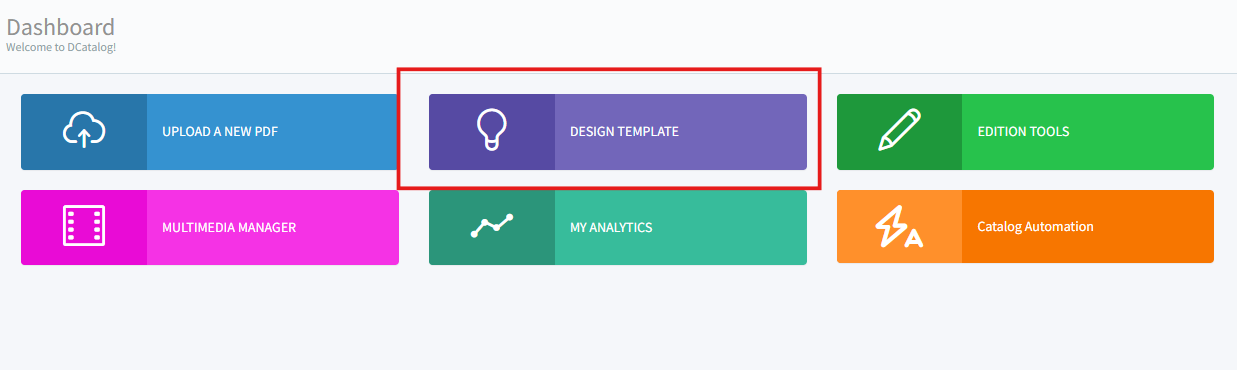
2. Click General Appearance tab. Remember to choose the template you'd like to apply the flipping effect.
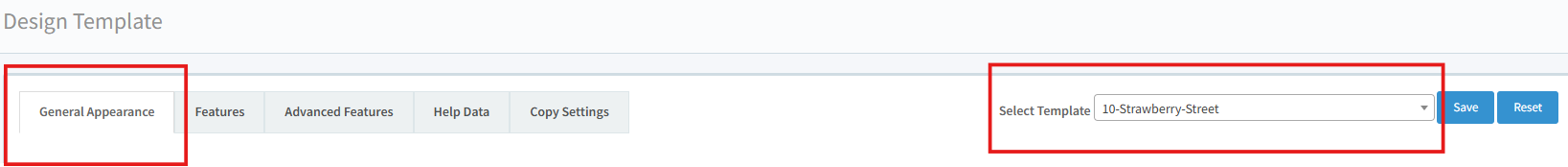
Below you will see 4 effects to select:
Flip is the default. It's the most popular option and gives the digital edition that "flip book" effect.
Slide makes the pages move in a sliding mode.
Hard is for hardcover. It lends the digital flipbook a more "book-like" effect.
Vertical Scroll makes the pages move by scrolling up or down.
You can also adjust the flipping duration by entering a different time in the box. 1,000 = 1 second.
Related Articles
Page Flip Sound
Page flip sound is a feature that enables the sound that enables flipping paper, very similar to a magazine. To use the flip sound effect, go to Design Template-->Features. Scroll down the list of features until you see Enable Flip Sound. To turn it ...I have updated my CSV file do I just save that new file somewhere and it automatically runs an update for the flip book?
Below are the steps on how to upload your updated CSV file, replacing the old one with the new one. 1. Navigate to Multimedia manager. You can either click on the purple button on the Dashboard, or click on Design Studio --> Multimedia Manager under ...Embed GIF Link Image
Embed Gif Link The Gif link allows you to embed a flipping image on your site or email. To get that link, start at the main Dashboard. Under the My Editions section, click on the Link icon: The Embed Links box will pop up. Copy/paste the gif link. ...General Appearance
The General Appearance section contains everything you will need to design your template-the background color, the logo, the toolbar, etc. We have broken it down for you here, to show you all you need to know to design the very basics of your ...How to Share or Distribute My Flipbook
How to Share or Distribute My Flipbook? Once your edition is ready to be shared, there are several ways to use the link options presented. With Dcatalog, you can distribute your digital edition in many different ways. This article will guide you ...